Introducing YCharts’ Tearsheet Builder: Customizable Reports for Advisors and Wholesalers
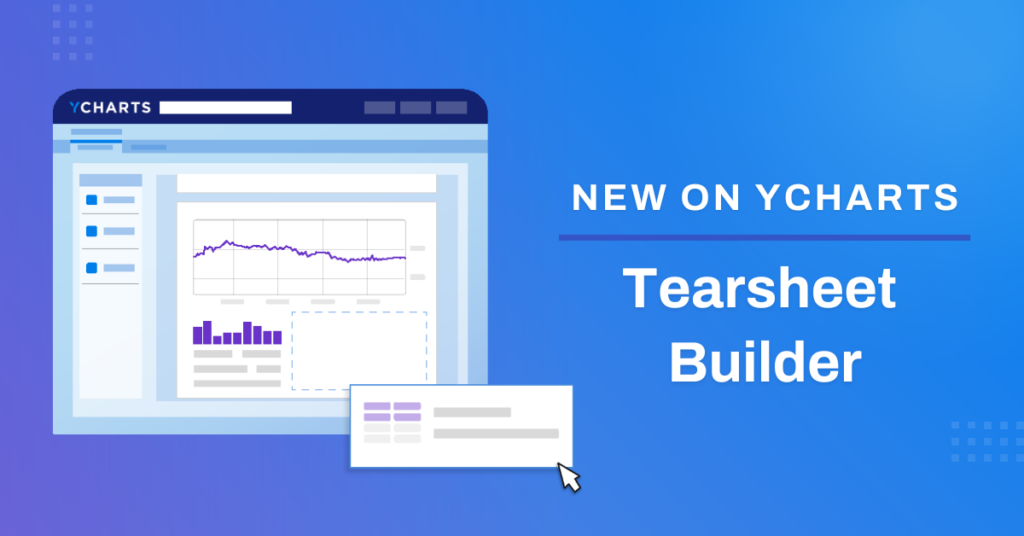
In today’s fast-paced financial landscape, YCharts’ tearsheets have become essential for advisors and wholesalers. Advisors use them to quickly prepare for client meetings, providing a concise snapshot of portfolios with key stats on performance, risk, and asset allocation. Similarly, wholesalers leverage these tearsheets to highlight their funds or ETFs when meeting with advisors, offering vital information at a glance. Despite their utility, users often feel limited by the standardized content of the tearsheets.
What Can You Do in YCharts’ Tearsheet Builder?
YCharts’ new Tearsheet Builder gives back control to advisors and wholesalers, allowing them to customize their reports to fit their specific needs. Found within the Financial Report Builder, this tool lets users select relevant modules and choose between portrait or landscape views, depending on the chosen format—single security or multi-comparison. Users can add up to 16 different modules to a single page, including returns data, asset allocation, user-defined data tables, scatter plot charts, exposure, top holdings, relevant disclosures, and even custom text fields for personalized commentary. Multi-comparison tearsheet reports provide wealth management professionals with the tools for effortless head-to-head analysis, allowing them to compare three to six different securities or portfolios with ease.
The Tearsheet Builder helps create better custom reports for advisors so that they can tailor their messaging when meeting with prospects to win new business and grow AUM. This new YCharts feature builds on the platform’s arsenal of financial advisory and portfolio management tools. Want to see it in action? Check out the short video below:
Plus, any saved tearsheet templates are accessible across all security or portfolio quote pages, ensuring seamless integration into your workflow, saving you time to re-allocate to other priorities.
Create Your Own Tearsheet
With YCharts’ Tearsheet Builder, you can create a fully customized one-pager that tells the complete story of your specific investment strategy. As a wealth management professional, you can choose the metrics that best showcase a security or portfolio, helping you present a compelling narrative. Leverage over 4,000 available metrics and even add custom text fields to provide additional context behind a portfolio or fund strategy’s key value propositions. This tool is also ideal for wholesalers, enabling you to spotlight the key value propositions of a particular fund or ETF.
Once a template has been created, these tailored tearsheets can be generated and shared in a matter of seconds for upcoming client or prospect meetings, making them perfect companions to your presentations.
Whether it’s for an annual client review or just a general check-in meeting, these customizable financial reports help ensure clients stay engaged and provide them with a clear, tangible takeaway that doesn’t overwhelm them. Additionally, these customized tearsheets are a great way to maintain consistent communication with your clients and provide them with periodic updates on their portfolio’s performance.
Align Your Conversations with Client Priorities
YCharts’ Tearsheet Builder enables you to tailor your conversations to what matters most to your clients. By honing in on specific metrics such as risk, performance, or allocation, to name a few, you can align your tearsheet report with the client or prospect’s investment priorities. For conservative clients, you can create a risk-focused tearsheet. For those open to higher risk, a performance-centric tearsheet might be the key to winning their business.
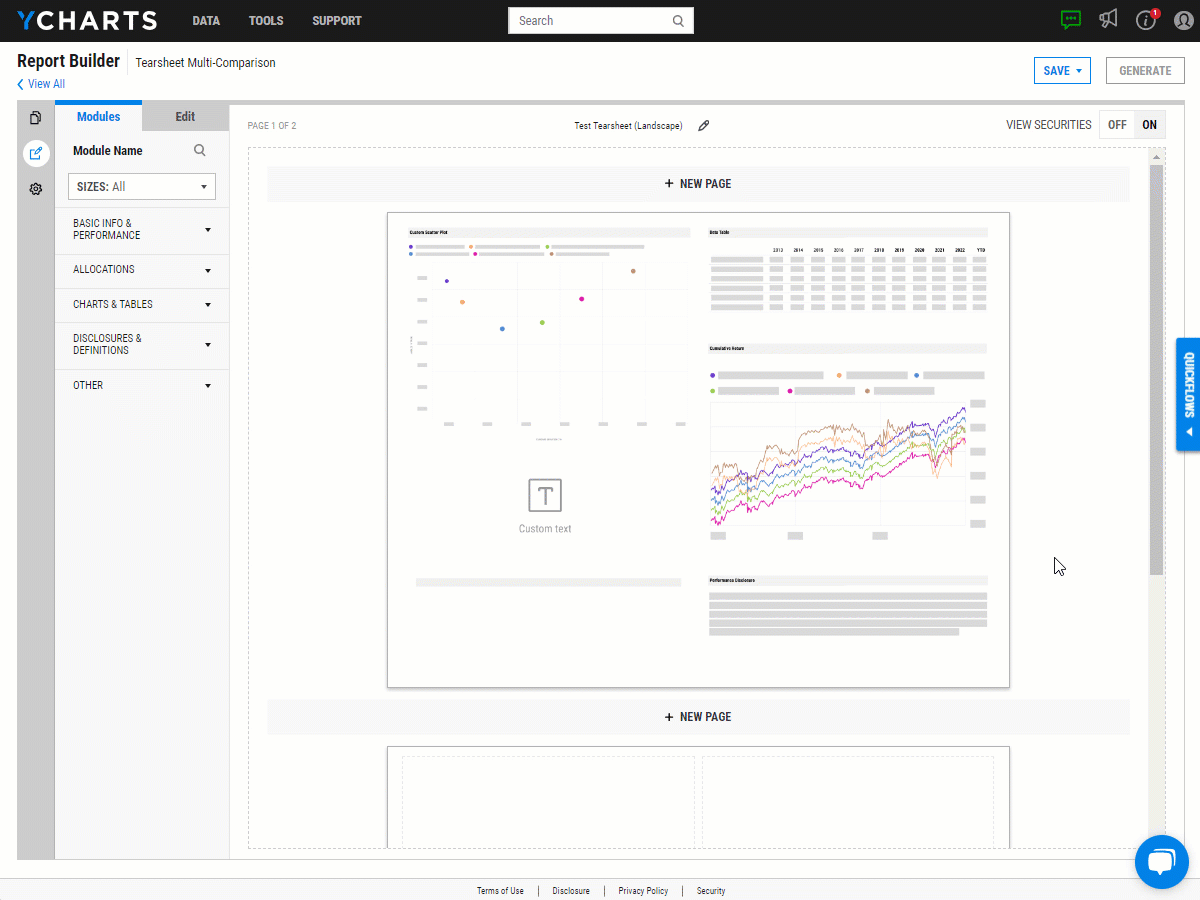
Explore the Tearsheet Builder firsthand!
This approach is invaluable for both advisors and wholesalers. You can use these personalized tearsheets for maximum impact no matter who you are talking to. By focusing on what the client or prospect values most, you provide a more personalized experience, spurring engaging and relevant conversations.
Enhance Existing Reports with Single-Page Tearsheets
Consider this scenario: you’ve crafted a report comparing multiple proposed portfolio strategies against a benchmark, complete with four different fundamental charts. In anticipation of inquiries regarding each portfolio’s holdings, utilizing a single-page tearsheet to display these details can streamline the presentation and make it easier for clients to understand. This concise, multi-comparison format ensures clarity and ease of comparison, eliminating the clutter of multiple pages and enhancing comprehension.
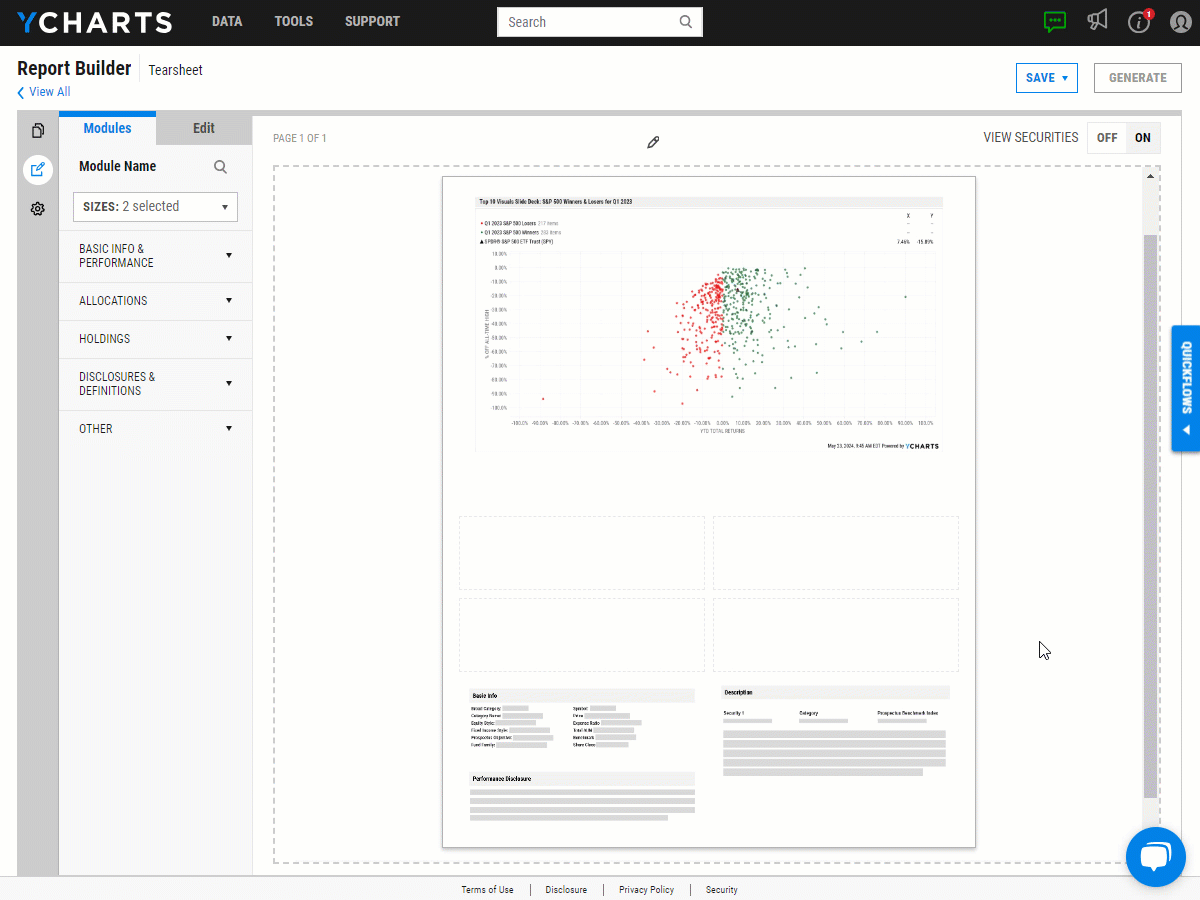
Explore the Tearsheet Builder firsthand!
Shorter, more concise reports are often more effective, ensuring your clients can quickly grasp the key insights. By integrating these supplementary elements into your existing reports with YCharts’ custom single-page tearsheets, you enhance the clarity and impact of your presentations and reports.
All the Information You Need (and Want) on a Single Page
By leveraging YCharts’ Tearsheet Builder for investment report customization, you can enhance the clarity and impact of your meetings. Tearsheets not only ensure that your clients can quickly grasp key insights but also enable you to tailor your client meetings to what matters most to them.
As an extension of YCharts’ Proposals & Wealth Management Reports suite, advisors and wholesalers that embrace these tools will empower you to navigate the complexities of wealth management with confidence, drive success for your business, grow AUM, and ensure engaging conversations with your clients.
Whenever you’re ready, there are 3 ways YCharts can help you:
1. Interested in creating your own election material for clients?
Send us an email at hello@ycharts.com or call (866) 965-7552. You’ll be directly in touch with one of our Chicago-based team members.
2. Want to test out YCharts for free?
Start a no-risk 7-Day Free Trial.
3. Download a copy of the Top 10 Visuals for Client and Prospect Meetings slide deck:
Disclaimers
©2024 YCharts, Inc. All Rights Reserved. YCharts, Inc. (“YCharts”) is not registered with the U.S. Securities and Exchange Commission (or with the securities regulatory authority or body of any state or any other jurisdiction) as an investment adviser, broker-dealer or in any other capacity, and does not purport to provide investment advice or make investment recommendations. This report has been generated through application of the analytical tools and data provided through ycharts.com and is intended solely to assist you or your investment or other adviser(s) in conducting investment research. You should not construe this report as an offer to buy or sell, as a solicitation of an offer to buy or sell, or as a recommendation to buy, sell, hold or trade, any security or other financial instrument. For further information regarding your use of this report, please go to: ycharts.com/about/disclosure
Next Article
How Does the Stock Market Perform in an Election Year? with Nick MaggiulliRead More →
