Streamline Portfolio Creation & Analysis with YCharts Quick Extract
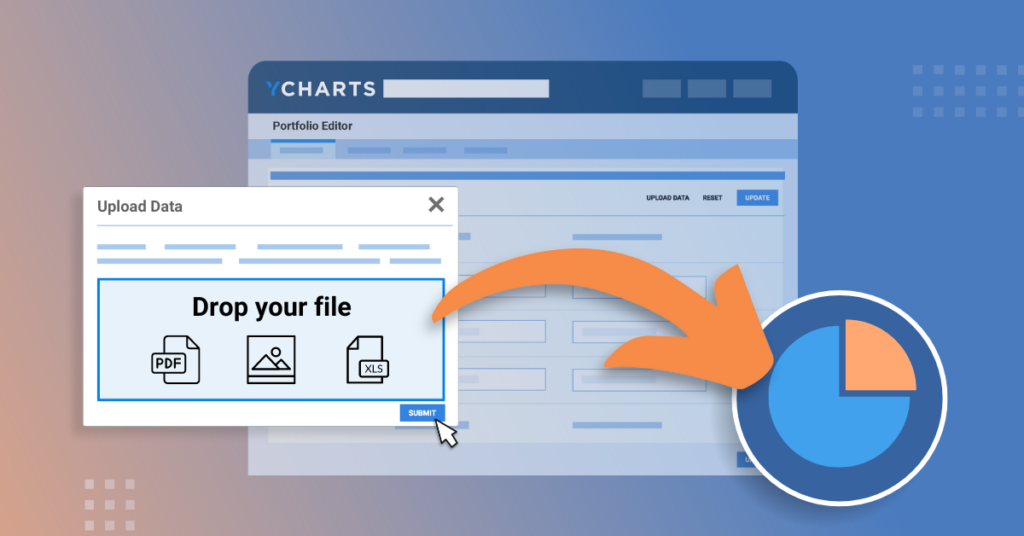
In the fast-paced world of wealth management, time is an invaluable asset. Financial professionals, whether part of a boutique advisory firm or a large institution, juggle a wide range of responsibilities—from client meeting prep and proposal creation to staying on top of market trends and fine-tuning portfolios. With so many critical tasks, it’s essential that the tools they use help simplify workflows and free up time for high-impact activities.
Data extraction and analysis tools are built to do just that by automating the tedious process of gathering, formatting, and uploading portfolio holdings into analysis and optimization platforms. However, many of the current solutions fall short—they can be slow, disjointed, require additional review, and often restrictive when it comes to file compatibility.
YCharts’ Quick Extract, our data extraction & analysis tool, solves these challenges, offering a fast and integrated solution for creating and analyzing portfolios. With this tool, wealth managers can streamline their portfolio analysis processes, focus on what truly matters, and drive faster AUM growth.
About YCharts’ Quick Extract
Introducing YCharts’ Quick Extract —a cutting-edge solution designed to eliminate one of the most time-consuming challenges in wealth management: importing prospect and client portfolio data.
This innovative tool offers seamless support for multiple file formats, including .PDF, .PNG, .JPG, .CSV, and .XLSX. Powered by advanced multimodal AI, Quick Extract intelligently reads and extracts data from both documents and images, allowing you to effortlessly create portfolios directly within the YCharts platform. Once uploaded, portfolios can be analyzed, optimized, and incorporated into proposals and reports—all in one streamlined workflow.
Tailored for wealth and asset managers who value efficiency and focus on providing superior client service, the Quick Extract tool significantly reduces the time needed to process portfolios, empowering advisors to engage clients and prospects more effectively. By accelerating portfolio creation and analysis, this tool not only enhances daily workflows but also drives faster AUM growth and enables advisors and wholesalers to deliver stronger outcomes for their clients.
Generate Proposals Effortlessly
You’ve scheduled a meeting with a prospect next week and asked them to send over their current portfolio. They deliver a long PDF brokerage statement, packed with stocks, funds, and market values. Instead of spending hours manually inputting data into a spreadsheet or another planning tool, you can turn to YCharts’ Quick Extract.
Simply upload the PDF into YCharts, and let the tool handle the heavy lifting. In just a few moments, it extracts the portfolio data and imports it into the platform. Quickly validate the upload results and move to running a side-by-side comparison between the prospect’s current portfolio and the model strategy you want to recommend. With the data now in YCharts, you can generate a polished proposal report in no time—impressing the prospect and speeding up the process of winning their assets.
No Limitations on File Type—Even Screenshots or Images Work
Imagine you’re on a Zoom call with a prospect, and they start sharing their screen to show the brokerage platform they currently use. Instead of waiting for them to send a formal file, you can just take a quick screenshot of their holdings. Within seconds, you upload the data in that screenshot into YCharts using the Quick Extract feature. The tool extracts the data instantly, allowing you to show the prospect their portfolio allocation and even run a portfolio optimization—all while still on the call.
As the conversation wraps up, you can generate a polished overview report of the proposed investment strategy and send it to them as a takeaway. Whether it’s a screenshot, pictures of paper statements, or a .csv export from their brokerage platform, you have the flexibility to upload a wide variety of file types, making the entire process faster and more efficient for both you and your prospect.
Reach Out to Add Quick Extract to Your AccountElevate Your Efficiency with YCharts’ Quick Extract
In wealth management, every moment counts. YCharts’ Quick Extract tool streamlines the process of importing client portfolios, whether you’re working with PDFs, spreadsheets, images, or screenshots. This AI-powered tool allows you to quickly create portfolios, optimize strategies, and generate reports—saving you time and improving client service. With its ability to handle multiple file types, YCharts’ Quick Extract enhances your workflow, helping you close deals faster and deliver better results.
Whenever you’re ready, there are 3 ways YCharts can help you:
1. Looking to streamline your proposal generation?
Send us an email at hello@ycharts.com or call (866) 965-7552. You’ll be directly in touch with one of our Chicago-based team members.
2. Want to test out YCharts for free?
Start a no-risk 7-Day Free Trial.
3. Already a YCharts customer?
Schedule time with your support representative to walk you through this new feature and how to use it in your day-to-day.
Disclaimer
©2024 YCharts, Inc. All Rights Reserved. YCharts, Inc. (“YCharts”) is not registered with the U.S. Securities and Exchange Commission (or with the securities regulatory authority or body of any state or any other jurisdiction) as an investment adviser, broker-dealer or in any other capacity, and does not purport to provide investment advice or make investment recommendations. This report has been generated through application of the analytical tools and data provided through ycharts.com and is intended solely to assist you or your investment or other adviser(s) in conducting investment research. You should not construe this report as an offer to buy or sell, as a solicitation of an offer to buy or sell, or as a recommendation
Next Article
How Do Asset Classes Perform When Price Stability is Sustained?Read More →
